Help:Editing 101/Wikitext
This section of the Style Guide has not been revised from early drafts. As a result, this information is disorganized (as you can see) and possibly not representative of current wiki policies. While you may find useful guidance here, it should not be taken as gospel nor used to settle disputes without wiki mod confirmation.
Wikitext is the markup language that most wiki software on the web uses to render its output into the html seen on your screen when reading any given page of a wiki. Fandom uses their own version of the most common wikitext markup language called Mediawiki markup, first developed for use on English-language Wikipedia. This article will cover the two editing interfaces used on fandom as well as common examples of how wikitext markup is used on the Blaseball wiki.
Editors
The Fandom instance of Mediawiki software has two[1] different editors that an editor will encounter when editing the Blaseball wiki: Visual Editor and Source Editor. While both convert MediaWiki markup to html for output, the Visual Editor is WYSIWYG (what you see is what you get) and the Source Editor is more like a code editor.
Visual Editor
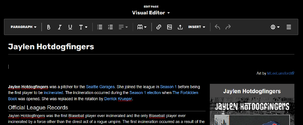
|
| Jaylen Hotdogfingers' page in visual editor |
The Visual Editor functions most like a word processor program such as Microsoft Word. At the top left of the editing page, there is a toolbar element that allows the editor to select page styles such as paragraph, heading, block quote, or pre-formatted code blocks. These functions are also available using the Ctrl key + the numbers 0-9. Next to the style dropdown is a section for text formatting. The primary options are bold, italic, and underline, while the fourth element gives you access to less commonly used text styles like strikethrough, superscript, subscript, and text sizing options. Following the text options are the options for bullet points, numbering, and text justification. The open book element allows the user to add references.[2] The fifth section of the toolbar contains buttons for adding hyperlinks and images. The button with the up arrow will take the user to an upload screen to upload images currently not on the wiki. Finally, the insert dropdown menu contains a number of options to add a template to the article. The remainder of the toolbar contains buttons for undo and redo, as well as a warning panel, an advanced settings menu (the gear), and a hamburger menu for pages in the Special namespace that are available to all users. Templates, advanced settings, and Special pages will have their own article in this Editing 101 series, as they are the most complicated elements for users to utilize correctly.
Under the hood, the Visual Editor takes what you are trying to process and renders it as MediaWiki markup, which is then read by the renderer to produce the HTML that is eventually output.
Source Editor

|
| Jaylen Hotdogfingers' page in source editor |
The source editor functions like a simplified code editor. It allows users to write directly in Mediawiki markup format and is recommended for maintenance tasks and advanced tasks that require precise markup, such as infobox and navigation templates. Additionally, some users who are used to writing in markup languages prefer the source editor's interface. The source editor also has a toolbar for text markup options (bold, italic, underline, and advanced options) as well as the link, image, gallery (a special container for images), upload, references, and character map (for characters outside the English alphabet). The source editor makes use of syntax highlighting to delineate regular text from text that has been marked up for processing.
Wikitext for Blaseball
Wikitext generally uses a combination of its own syntax and traditional HTML elements when marking up an article. This Fandom Help article contains a fairly exhaustive list of MediaWiki markup elements used on the Fandom platform. Listed below are the most common elements editors of the Blaseball wiki will encounter. Additional tables for tables, advanced templates, and advanced image use are listed in Editing 101 articles on those topics.
| Element | Wikitext | Markup text |
|---|---|---|
| Bold | '''Bold''' | Bold |
| Italic | ''Italic'' | Italic |
| Bold and Italic | '''''Bold and Italic''''' | Bold and Italic |
| Underline | <u>Underline</u> | Underline |
| Strikethrough | <s>Strikethrough</s> | |
| Subscript | Sub<sub>script</sub> | Subscript |
| Superscript | Super<sup>script</sup> | Superscript |
| Comments | <!-- This is a comment. --> | You have to open the editor to see this. |
| Line rule | ---- | As Above
So Below |
| Footnotes | This is a reference<ref>reference.</ref> | This is a reference[3] |
| References footer | <references /> | See the references footer. |
| Multi-line quotes | <blockquote>Multi-line quote<br />with nice formatting!</blockquote> |
|
| Preformatted text (looks like notepad) | <pre>This looks like notepad.</pre> | This looks like notepad. |
| Code blocks (does almost the same thing as pre) | <code>def code()</code> | def code()
|
| Preformatted wiki text (used for escaping) | <nowiki><pre>This looks like notepad.</pre></nowiki> | <pre>This looks like notepad.</pre> |
| Element | Wikitext | Markup Text |
|---|---|---|
| Section Headings[4] | == Level 2 == === Level 3 === ==== Etc. ==== |
Level 2 Level 3 Etc.
|
| Paragraph indents | :One indent ::Two indents :::Etc. |
|
| Bulleted List | *Level One **Level Two ***Etc. |
|
| Numbered list | #Number One #Number Two ##Number Two, Sub-number 1 # Etc. |
|
| Numbered and Bulleted List | #Number 1 #*Number 1, Point a #*: Indented Number One, Point a |
|
| Bulleted and Numbered List | *Point A *#Point A, Number 1 *#: Indented Point A, Number 1 |
|
| Element | Wikitext | Markup Text |
|---|---|---|
| Links within Blaseball wiki | [[Incineration]] | Incineration |
| Link to add a page to a category | [[Category:Editing 101]] | This does not output text. |
| Link to see pages in a category | [[:Category:Editing 101]] | Category:Editing 101 |
| Links with custom text | [[Jaylen Hotdogfingers|Hotdogfingers]] | Hotdogfingers |
| Interwiki Links[5] | [[w:c:sonic:Spin Attack]] [[Wikipedia:Syntax highlighting]] |
w:c:sonic:Spin Attack Wikipedia:Syntax highlighting |
| Files | [[File:hdf_source.png]] | This actually outputs the file. Truncated here for table viewability. |
| External links | [https://blaseball.com] [https://blaseball.com Blaseball] |
[1] Blaseball |
| Calling templates | Hotdogfingers was a {{Star Rating|4}} star pitcher. | Hotdogfingers was a star pitcher. |
