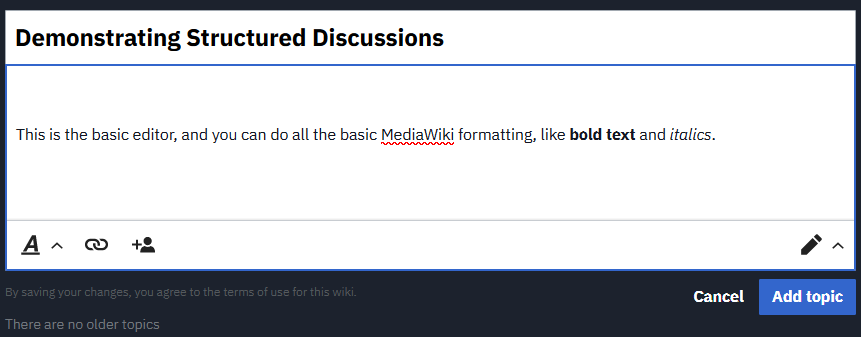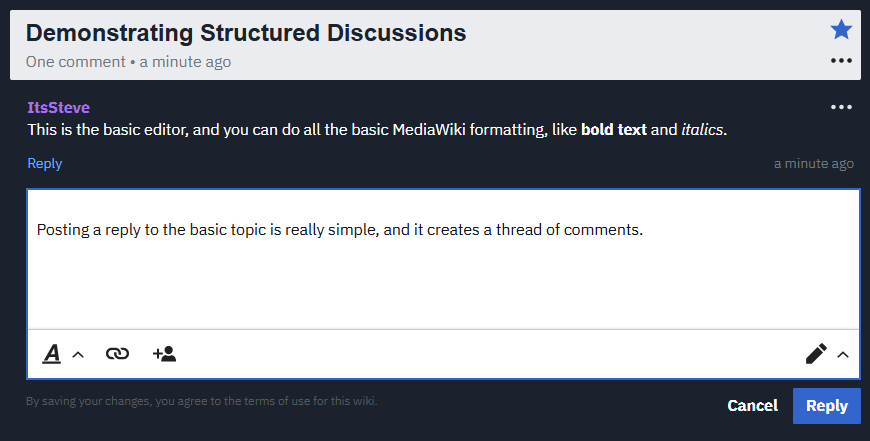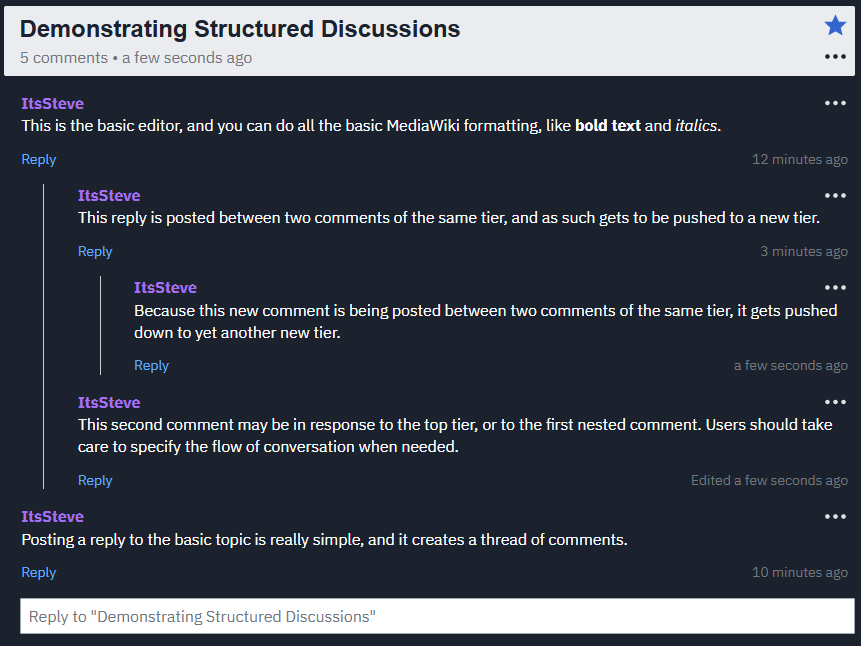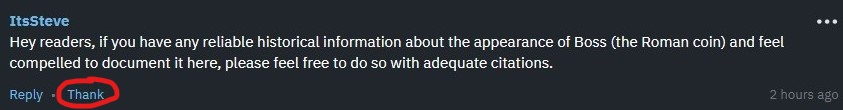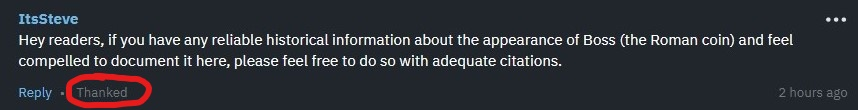Help:Editing 101/Talk Pages
A Talk Page is where Blaseball Wiki users gather to collaborate on new contributions to the world of Blaseball. Using Talk pages can be a little confusing, but it's worth taking the time to learn how to use this robust tool to improve pages all around the wiki.
Basics
Every single main page on this wiki has an associated Talk Page. The URL of a Talk Page is exactly the same as that of a regular page, just with "Talk:" before the page title. You can visit a Talk page by clicking the "Discussion" tab at the top of every entry.
Talk Pages can be host to several discussion topics, which are presented as threaded conversations, with support for multiple users and multiple conversations. Talk pages can also notify you if new topics are posted on a page in your Watchlist, or new responses posted to a topic you previously commented on.
To start a new topic, visit a Talk page and click "Start a new topic". You can fill in a title and body. Basic MediaWiki formatting is supported in the body of the post.
Once you are done, click "Add topic", and the conversation will be visible by anyone that visits that Talk page. You may edit your post as desired. Any new comments made by other contributors will send you a notification, so you will not miss any updates! Users can respond by clicking the Reply button, like so.
Please take care to make new topics whenever you are making a new lore proposal, so as not to interrupt previous conversations or create confusion.
Replies with Multiple Users
Replies back and forth in a single thread flow linearly, with each response being placed after the previous, in a chain. However, Talk pages function a little strangely when a single topic involves multiple people who may want to weigh in on each point separately. Talk pages are different from most other threaded discussion softwares in this regard.
Traditional forums or platforms like Reddit and Tumblr feature a threading system that structures itself like so:
1st comment |--reply |--|--subreply |--reply
However, this wiki structures responses differently, like so:
topic opener |--second reply |--|--fourth reply |--third reply first reply
To push the comments one tier deeper, it needs to be posted between two comments of the same tier. Comments can only be threaded to the 7th tier before they are forcibly chained in linear, chronological order.
This might make for an awkward conversation flow, and unfortunately is not something we can correct, as it's hardcoded into the software. Fortunately, everything is time stamped, which will guide contributors as they work through potentially lengthy conversations.
At the end of a conversation, if you found it was productive, you might want to click on the "Thanks" button to express your appreciation for fellow contributors. They'll receive a notification and some warm fuzzies!
Watchlist
Adding pages to your Watchlist will notify you of any new topics that get added to a page. You can add pages to your Watchlist under the "Editing and tools" tab by clicking "Watch." Additionally, if you find a topic you are interested in and want to get notified of new responses without making a comment yourself, you can click on the star icon on the right side of the subject line to receive notifications. You can edit what is in your Watchlist at any time by visiting Special:Watchlist.
Additionally, if you want to be emailed when posts are made on a Talk page, be sure to go to your Notifications preferences and select the checkbox next to "Structured Discussions."
Mentions
If you want specific users to see your post, you can mention them using the +👤 icon at the bottom of the post editor. This icon lets you select a user and inserts a copy of Template:FlowMention that will link to their User page, thereby giving them a notification of being mentioned (assuming they have said notifications on in their settings). Users familiar with source editing can simply use {{FlowMention|<user>}} directly if they so wish. This is how we expect most users to contact wiki team members in situations where moderation action is necessary.
Best Practices
Talk pages are not intended to be where contributors post their entire written entry. Contributors should bring a basic outline and discuss things in finer detail should the conversation take them there. Once a new proposal is added to the Talk page, if there are concerns about specific lines, then contributors are encouraged to start a new topic on the Talk page to work out any changes to be made. If you have an entire section written that you would like to have critiqued before getting posted, please post a link to a Google Doc, Pastebin, or similar text sharing service. Posting entire articles in the Talk pages will clog up the works.
Check your post for misspellings and unintended errors before posting (although you can always edit your responses). We encourage contributors to use an external text editor to draft your message if it is a long one, then paste it onto the Talk page when you are ready. Be sure to refresh the page just before you are ready to submit, so that you can get the latest update to the page.
If you make posts to Talk page frequently, you are encouraged to fill out your user profile with a profile picture, some basic info, and if you have it, your Discord and/or Twitter contact information, in case an administrator needs to get in touch. It also helps fellow contributors know you are committed to the collaborative process when you freely offer contact information.
Once you make a post to the Talk page, you should not delete it, even when the conversation ends or the customary 24 hour waiting period ends. Many uses of the Talk page on this wiki are for collaborative purposes, and they need to remain accessible on the page for historical and moderation purposes.